Child Theme Creator by Orbisius: Breakdown
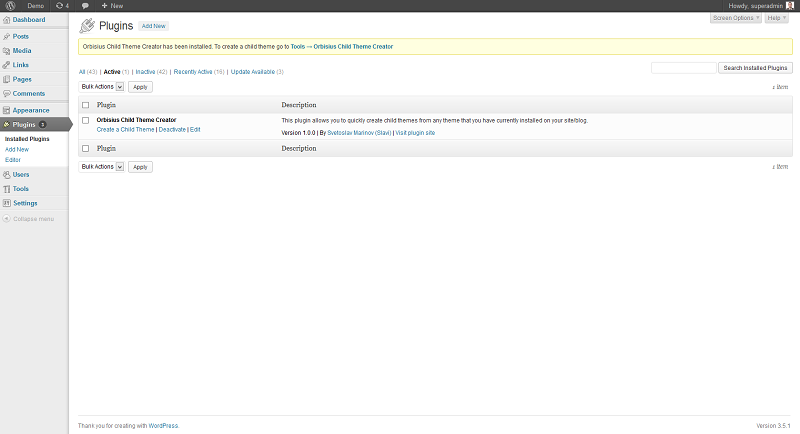
Child Theme Creator by Orbisius is the easiest way to create a child theme with all the necessary files and settings. With this plugin, there’s no need to manually create the child theme directory, style.css, functions.php and screenshot.png files. It also ensures the best practices are followed while a child theme is created.
In a few simple steps, users can create their own child theme that is a subtheme of another parent theme. This plugin is available from WordPress.org and is compatible with all versions of WordPress. The plugin is very easy to install and users only need to activate the plugin to start creating their own child theme.
Once a child theme is created, users can modify the design, styles, and layouts of the parent theme without affecting the parent theme. Additionally, users can also add their own functions and code snippets to the child theme. This helps in keeping the site safe from errors and crashes due to bad code, and when the parent theme is updated, the users’ changes are preserved.
It is also important to note that the Child Theme Creator plugin does all of this without changing the parent WordPress theme. It is simply creating a child theme with the same functionality but only customizing it. This also helps in loading time since there’s no extra code to load and the users’ changes are kept intact.
The Child Theme Creator plugin is also useful for developers who often create sites for their clients. With this plugin, developers can easily create a child theme for their clients’ website instead of manually creating the necessary child theme files. This not only saves them time, but they can also rest assured that their clients’ sites will remain safe with the Child Theme Creator plugin.