Blog Designer: Breakdown
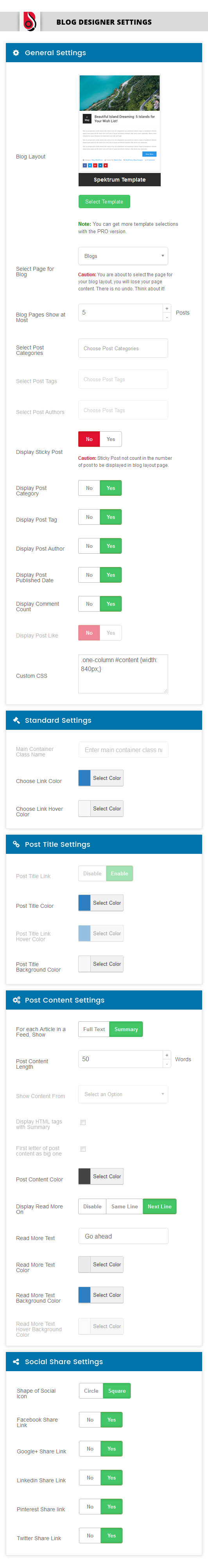
Blog Designer is an easy-to-use WordPress plugin for designing attractive and functional blog pages. The plugin offers a wide selection of premade design options, including both two- and three-column layouts, masonry and grid layouts, and sets of specifically designed blog pages. It also provides a range of text options, including font sizes, colors, and font types. Additionally, users can choose various backgrounds and textures for their blog page, such as parallax designs or a full-page image background.
The drag-and-drop builder that blog designer offers is ideal for those who don’t have any coding knowledge. It’s easy to set up a blog page with a few simple clicks. After the initial setup is complete, users can customize the look and feel of their blog page even further. For instance, they can add and change the navigation menu, rearrange the order of posts, and add featured images to list posts.
Along with these design elements, the plugin also offers several content features. It provides the option to add social media buttons and contact forms to blog pages. Additionally, users can embed YouTube videos, add post post templates, and choose between predefined post formats.
To ensure that the blog page looks good on all devices, the plugin also supports responsive designs. This means that the blog page will resize and reposition itself to fit the screen of any device, be it a smartphone, tablet, or laptop. This removes the need to create a separate blog page for each different device.