New User Approve: Breakdown
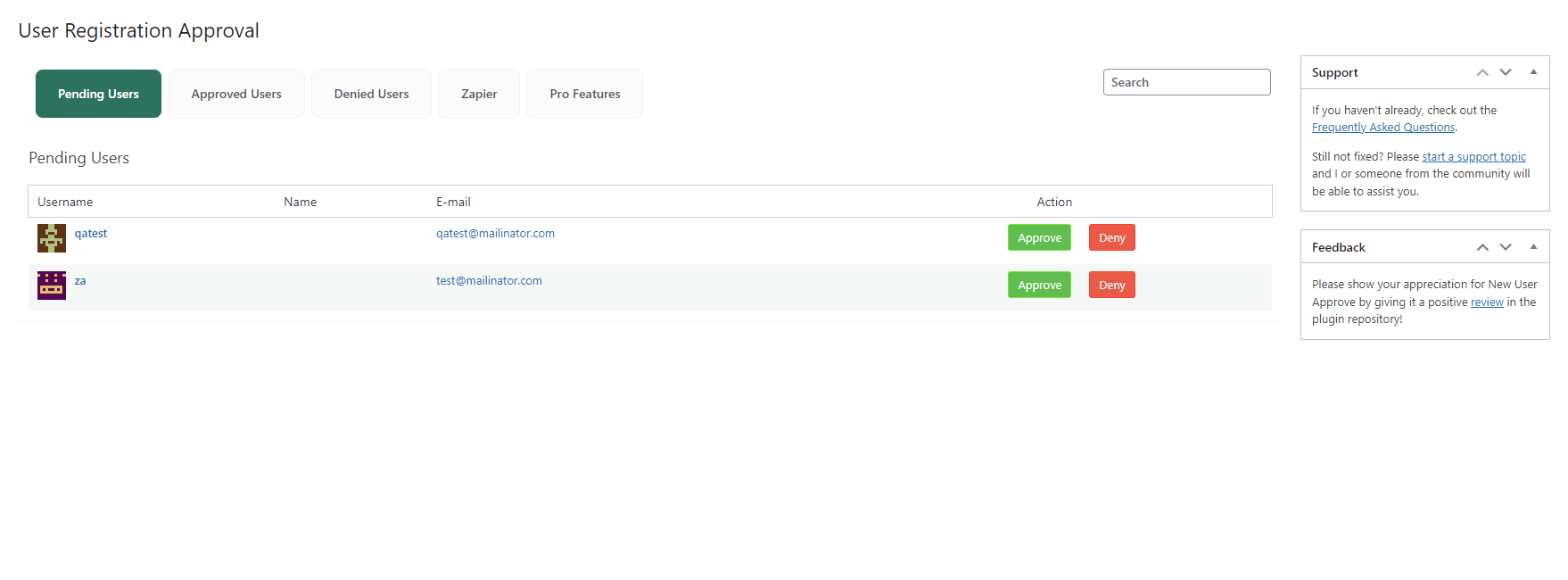
The New User Approve plugin is a great tool for website owners who want to quickly and easily control access to their WordPress website. The plugin allows website owners to approve or decline new user registrations on their site instantly, without having to manually approve each request. The approval or decline process is completely controlled by the website owner, and they can choose to automatically approve all requests, or manually approve and decline individual requests. The plugin also provides an easy-to-use user management dashboard, which allows website owners to view all existing user accounts and easily make changes or delete old accounts.
The New User Approve plugin is very user friendly and simple to use. The plugin is able to quickly find and approve new user accounts, eliminating the need for website owners to manually check each and every new user registration request. Furthermore, the plugin allows website owners to easily setup restrictions or levels of access to their website, enabling them to control who can access different areas of the website and ensure that only authenticated or approved users are accessing sensitive information or content.
The security features of the New User Approve plugin have made it a popular choice for many website owners. The plugin helps protect websites from malicious users or others attempting to gain unauthorized access to the website, which can help minimize the risk of a security breach. Additionally, the plugin ensures that all user accounts are authentic and approved by the website owner before they are allowed to start making changes or accessing information on the website. This helps protect the website from any fraudulent activity that could compromise the website or its data.