Media Library Assistant: Breakdown
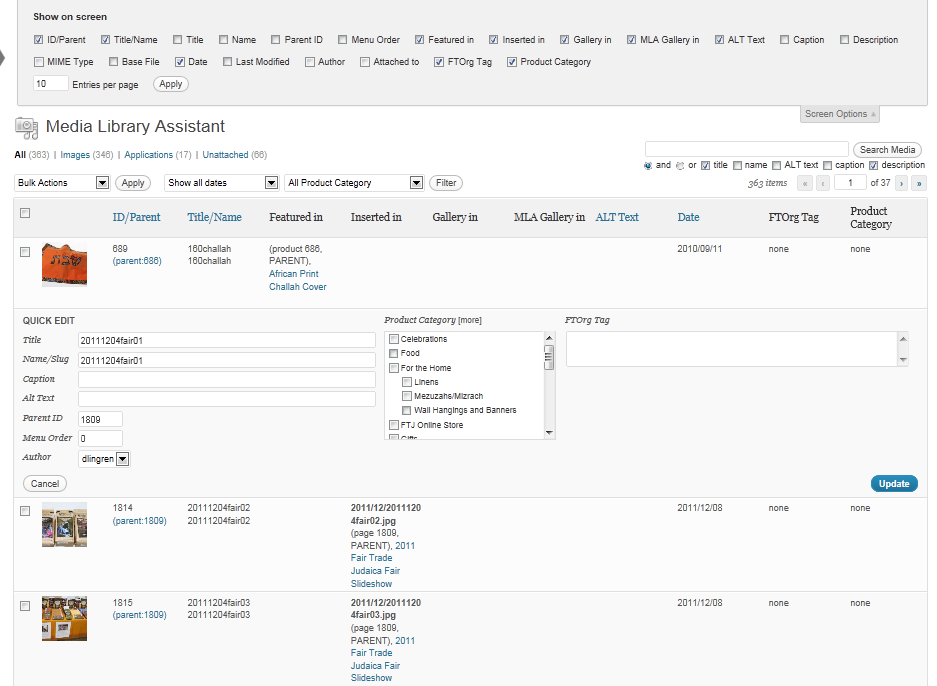
Although the search bar in the standard media library is convenient, it can be time-consuming and inefficient if you are dealing with a substantial amount of media files. Sure, you can locate a given file in the library with ease, but what if you want to edit, delete, or reorganize multiple files at once? With the Media Library Assistant plugin, this process is greatly simplified by giving you various tools that makes sorting and managing files exponentially easier.
Firstly, upon installation, MLS offers more than 15 On-Demand items with direct access from the WordPress Dashboard. Essentially, these startup items transform the standard library into an organized visual database. From the dashboard, users can access their recently added files, filter library options by mime type, and add new columns of information to the library’s table. Furthermore, bulk edit and inline edit capabilities allow you to quickly edit multiple fields at once, as well as alter certain details of any item directly from the media grid view.
In addition, Media Library Assistant also offers Attachment Details Templates to make the editing process even more streamlined. With this tool, you can quickly type in titles, captions, and descripions or link to other media items within the library. This allows for a much easier way to edit multiple items at a time without having to manually edit each entry. Additionally, the toolbox tab of the plugin offers more comprehensive features such as Change Attachment Parent, Option Recovery Mode, Quick Collection List, Custom Field Update, and Bulk Taxonomy Assignment.
What makes this plugin truly unique is its compatibility with other popular WordPress plugins. MLS works well with featured content plugins, photo albums, WooCommerce, WPML, and more. As such, you can customize and configure your store or blog with this plugin and create a media library that compliments all of your other features.