Limit Login Attempts: Breakdown
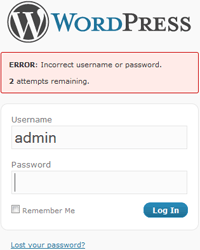
The ‘Limit Login Attempts’ Plugin works to reduce brute force attacks on WordPress websites by limiting the number of failed login attempts available per user-IP address. If the limit is exceeded the IP address is blocked from the website for a specified period of time. The plugin is designed to be lightweight and require minimal setup and configuration, allowing it to be easily deployed on WordPress websites quickly and effectively.
Once installed, the ‘Limit Login Attempts’ Plugin can be managed via the WordPress dashboard, allowing administrators to customize nearly all aspects of the plugin to best suit their sites. This includes setting the maximum number of failed login attempts allowed before an IP address is blocked, the length of time IP addresses are blocked for, whether blocked IP addresses should be logged, and more.
One of the main advantages of the ‘Limit Login Attempts’ Plugin is that it is capable of preventing users with multiple IP addresses from accessing the website. For example, if a malicious hacker tried to access the website from multiple IP addresses in a short span of time, the plugin would detect this and block all of the IP addresses associated with the malicious login attempts. The plugin also allows administrators to whitelist trusted IP addresses, meaning the plugin would not block those IP addresses even if the maximum number of failed login attempts were reached.