Prisna GWT – Google Website Translator: Breakdown
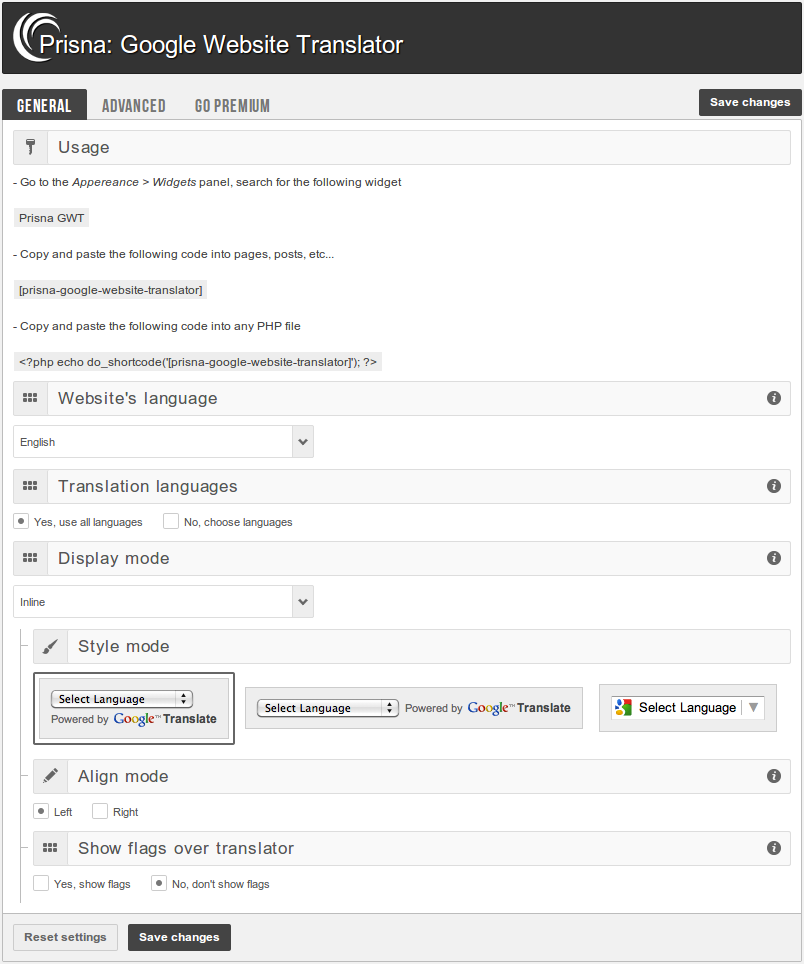
The Prisna GWT – Google Website Translator plugin integrates the power of Google Translate into your WordPress website, making it an ideal choice for those looking for a reliable and efficient translation solution. This plugin offers a simple and user-friendly interface, enabling even non-technical users to easily add the translation functionality to their websites.
One of the key features of the Prisna GWT plugin is its compatibility with all major web browsers, ensuring seamless translation across different platforms. Regardless of whether your website visitors are using Chrome, Firefox, Safari, or any other browser, they can easily translate your website content on-the-fly, without any compatibility issues.
Additionally, the Prisna GWT plugin allows for customized language selection options, giving you the flexibility to choose which languages to include in the translation feature. You can easily select from a wide range of languages supported by Google Translate and decide which ones are most relevant to your target audience.
Furthermore, the Prisna GWT plugin provides various display options, allowing you to integrate the translation feature seamlessly into your website's design. You can choose to display the language selection as a dropdown, flags, or even a widget. This ensures that the translation feature integrates seamlessly with your website's overall look and feel.
Another noteworthy feature of the Prisna GWT plugin is its ability to remember the user's language preference across multiple visits. This means that once a user selects their preferred language, the plugin will remember their choice and automatically translate the website into their preferred language every time they visit. This personalization feature enhances the user experience, making it more convenient for returning visitors.
The Prisna GWT plugin also offers advanced features for developers, allowing them to customize the plugin to suit their specific needs. Developers can access extensive documentation and a wide range of filters and hooks to modify the plugin's behavior and appearance. This flexibility ensures that the translation feature can be seamlessly integrated into any WordPress theme or website layout.