Gallery Custom Links: Breakdown
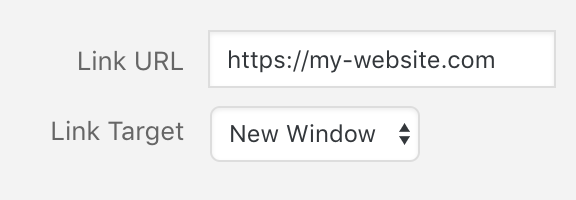
The Gallery Custom Links Plugin is a lightweight and user-friendly plugin for WordPress which enables users to add custom links to their WordPress galleries. It is highly configurable with many options that enable users to customize the plugin to fit their particular needs.
Once the plugin is installed and activated, it adds a new option to the existing “Add Media” button that can be found on the page or post editor. This option allows users to upload images and assign custom links to them. The plugin also adds a new “Gallery” section to the “Settings” page of the WordPress admin area. From here, users can configure the plugin’s settings, such as “Thumbnail Hover Effect” which allows users to choose the effect that will be seen when a user hovers over an image in a gallery.
The Gallery Custom Links Plugin also allows users to choose which type of image they want for their gallery. They can choose from a range of image sizes, such as thumbnail, medium, large or full-size images. They can also choose the order in which the images will be displayed, as well as the number of columns to be used. Furthermore, they can choose how the images will be aligned in the gallery, and even add titles and captions to their galleries.