Formidable Forms – Contact Form, Survey, Quiz, Payment, Calculator Form & Custom Form Builder: Breakdown
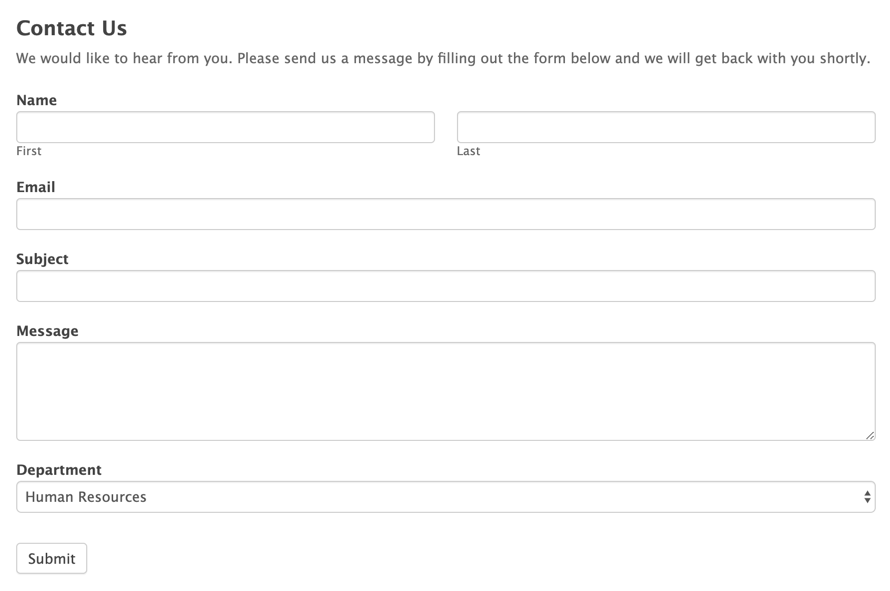
Formidable Forms plugin makes it easy to create custom forms tailored to the specific needs of a website. Upon activation, the plugin generates a new builder specifically for custom forms. From this page, users can choose to build a contact form, survey form, quiz form, registration form, payment form, and more. Forms can also be built using the drag-and-drop interface, allowing users to add their own elements such as radio buttons, text boxes, checkboxes, and more. Once elements are added, users can configure them to fit their needs. This includes field size, input type, required fields, and more. Once configured, users can choose to add fields from existing contact forms or add new ones.
The plugin also offers users options to create surveys, quizzes, calculators, and custom forms. Surveys can be created using a variety of question types, which users can customize as needed. Quizzes can be created with custom questions and answers, and calculator forms can be created to quickly obtain information from visitors, such as estimated time to complete a project or cost of a product. Users can also create custom forms for their website using multiple form fields, such as radio buttons, drop-downs, file uploads, and more.
Formidable Forms also offers numerous features for users when building a form. Users can add logic and calculations to their forms, allowing them to show or hide specific elements based on user input. They can also add custom CSS and HTML to their forms, allowing for a more customized feel. For forms with multiple pages or steps, Formidable Forms allows users to set up branching logic, which ensures that different questions are presented based on user responses. Additionally, users can create multi-column layouts, as well as set up automated emails to be sent out when a form is submitted.