Footer Putter: Breakdown
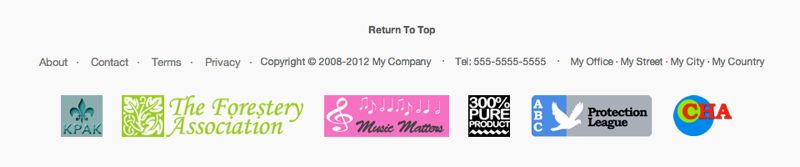
The Footer Putter plugin is designed to quickly and effectively add footer text, branding, and additional HTML code seamlessly and with minimal effort. This is all done within the WordPress administration panel, with the Footer Putter navigation found in the "Appearance" sub-menu. When opened, Footer Putter presents users with a simple interface which includes the main input area for adding the footer text, as well as optional settings to adjust the font size, background colour, padding, and visibility.
Once the settings have been tweaked to suit the website’s needs, the Footer Putter navigation tab additionally offers users settings for customizing the footer meta information – including the name, homepage information, and copyright text – which will also be placed below the footer text along with the website address and contact information.
The Footer Putter plugin is unique in that it uses a pixel counter, rather than word counter as other popular plugins do. The pixel counter ensures that long text blocks or otherwise oversized content isn’t cut off. It also adjusts with the various display resolutions, allowing Footer Putter’s content to easily fit within most viewport dimensions, including mobile devices.
The Footer Putter plugin also allows for raw HTML input, offering the user the ability to add Google Analytics tracking codes, affiliate partner scripts, or additional code snippets to their website’s footer. This wide range of options and flexibility, combined with the ease of use makes Footer Putter one of the most popular footer-related plugins on the market today.