FlatPM – Ad Manager, AdSense and Custom Code: Breakdown
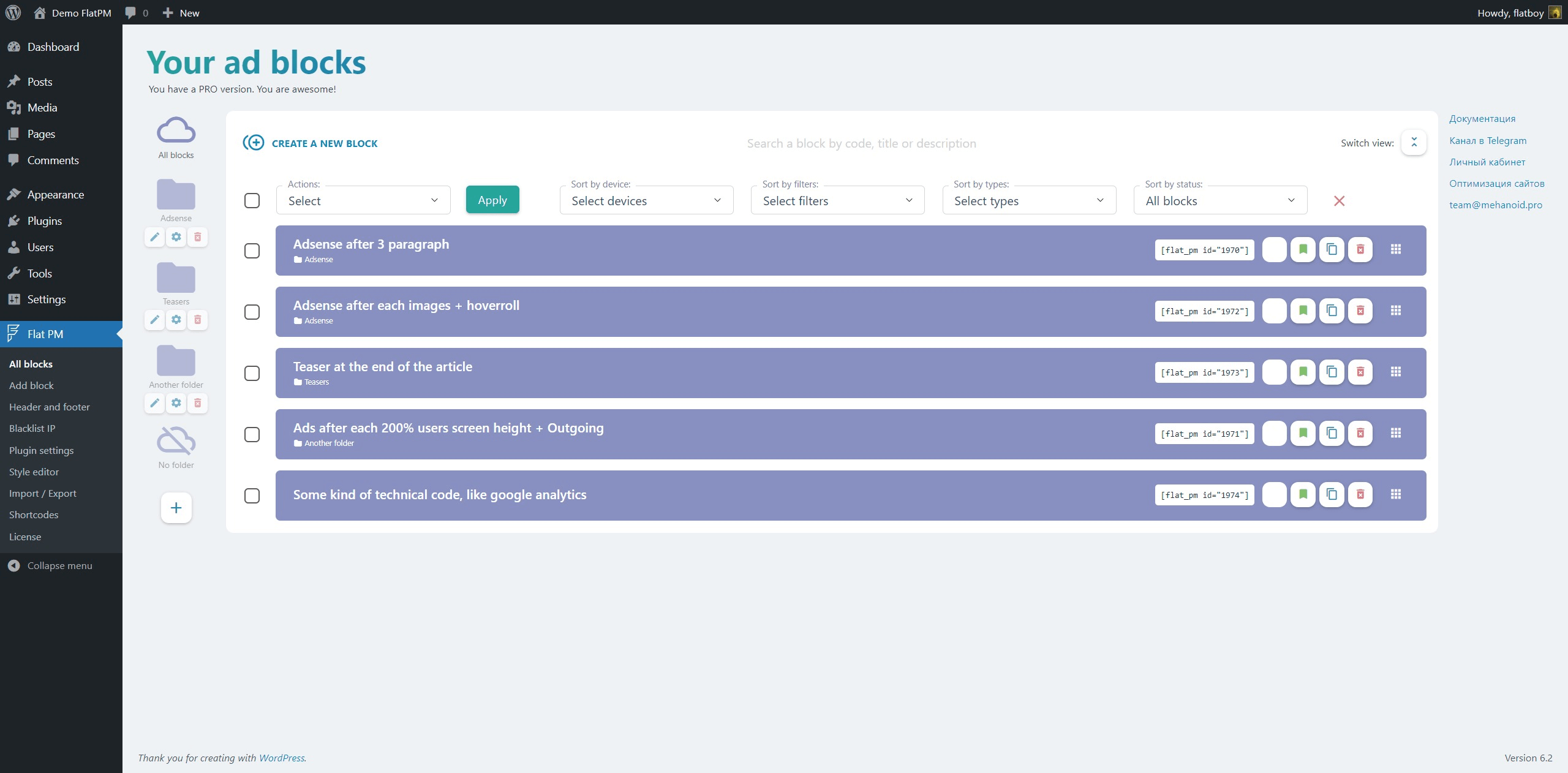
FlatPM is a user-friendly plugin that makes it easy to manage different types of advertising. It enables users to integrate their advertising programs directly into their WordPress site. With the Ad Manager, users can easily create and deal with ads, such as Google AdSense, without ever leaving their WordPress dashboard. FlatPM also allows users to insert custom ads and scripts directly into their posts and pages. With this plugin, users can place any kind of code on their pages, making it easy to set up third-party ads or trackers. Finally, FlatPM has an easy-to-use interface which allows users to manage and monitor their ads. Users can view detailed statistics on each of their ads, ensuring that their campaigns are running effectively.
FlatPM gives users full control over their ads, with the ability to easily change, delete or pause any campaigns. Users can also create multiple campaigns and decide when and where to place them, so they can optimize their ads according to their website’s visitor behavior. They can also track their ads in real-time, so they always know where their ads are performing the best. FlatPM also offers advanced features such as customizable ad templates, WP shortcodes, and built-in analytics, ensuring that users have the tools they need to make sure their ads are performing as well as possible.