Disable Blogging in WordPress: Breakdown
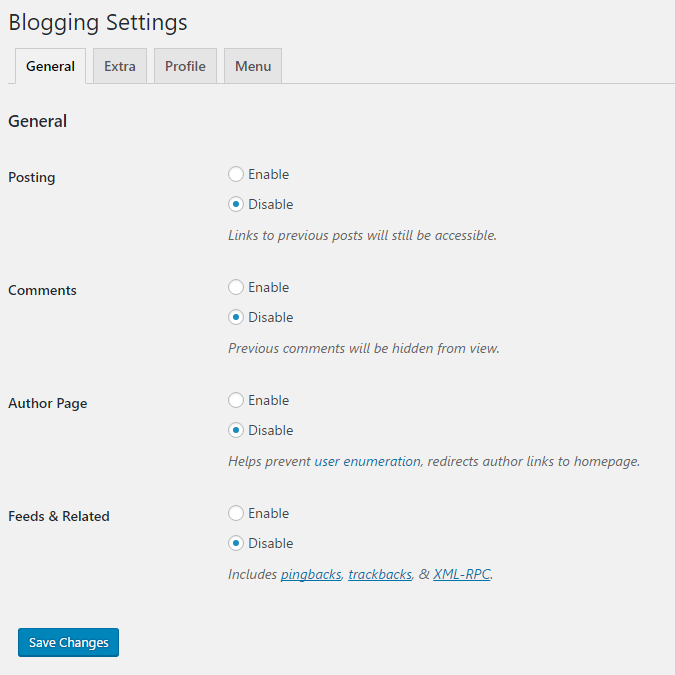
For those WordPress users that have the occasional need to create a blog post, the 'Disable Blogging in WordPress' plugin is a great choice. It enables WordPress users to quickly and easily disable their blog functions, making it easier to focus on other content creation tasks. The plugin is extremely easy to install and can be activated with the click of a button. Once activated, the plugin will remove the blog related content from the WordPress Dashboard and remove any navigation links leading to the blog section. This makes it easy to return to the blog when needed, without the hassle of sorting through unnecessary content.
The plugin also provides an added level of security for users who do not want to make their blog vulnerable to hackers or other malicious actors. Because the blog is disabled and inaccessible, it is not possible for an uninvited guest to gain access to confidential or sensitive content. The plugin can also be used to limit the amount of server space taken up for blog content, which is beneficial for users who run large scale WordPress sites and who want to keep their server space allocation to a minimum.
Another great feature of the ‘Disable Blogging in WordPress’ plugin is that it allows users to quickly and easily enable and disable the blog feature with the click of a button. This makes it extremely easy for WordPress users to put their blog section into a state of limbo, so that it is not visible to the public until it is needed.