Clone Posts: Breakdown
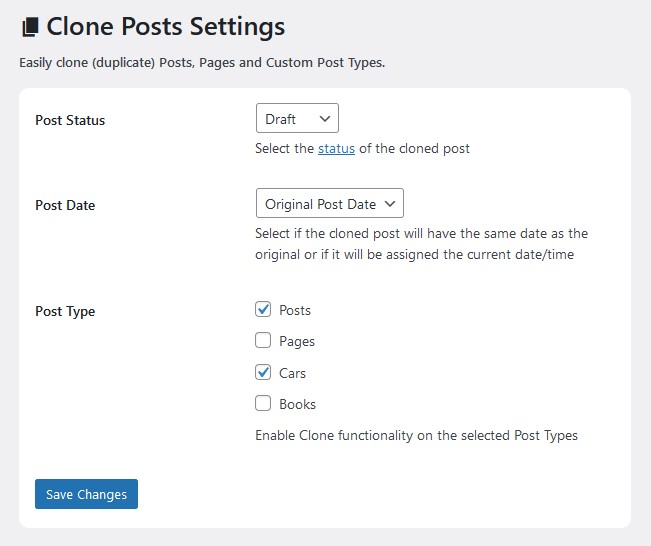
Clone Posts is a WordPress plugin that is designed to make creating multiple posts with similar content easier and faster. This plugin allows website owners to duplicate existing posts, replacing specific elements of the content with new material. This functionality is useful for situations such as newsletters, where the same content is needed across multiple posts, but the text needs to be tweaked or adjusted to suit the purpose of individual posts.
The plugin can also be used to quickly create drafts of new posts from scratch. Website owners can use the plugin to quickly create a series of posts with similar content, but with different elements. This allows website owners to quickly create content without needing to re-write the post from scratch each time, saving them time and effort.
Once posts have been created, the plugin offers a range of additional features to make managing posts easier. These include the ability to view and compare changes made to posts over time, the ability to restore deleted posts, and the ability to bulk edit multiple posts at once. The plugin also offers a range of customization options for posts, such as limiting the number of posts that can be created and the ability to easily remove duplicate posts.