Clearfy Cache – WordPress optimization plugin, Minify HTML, CSS & JS, Defer: Breakdown
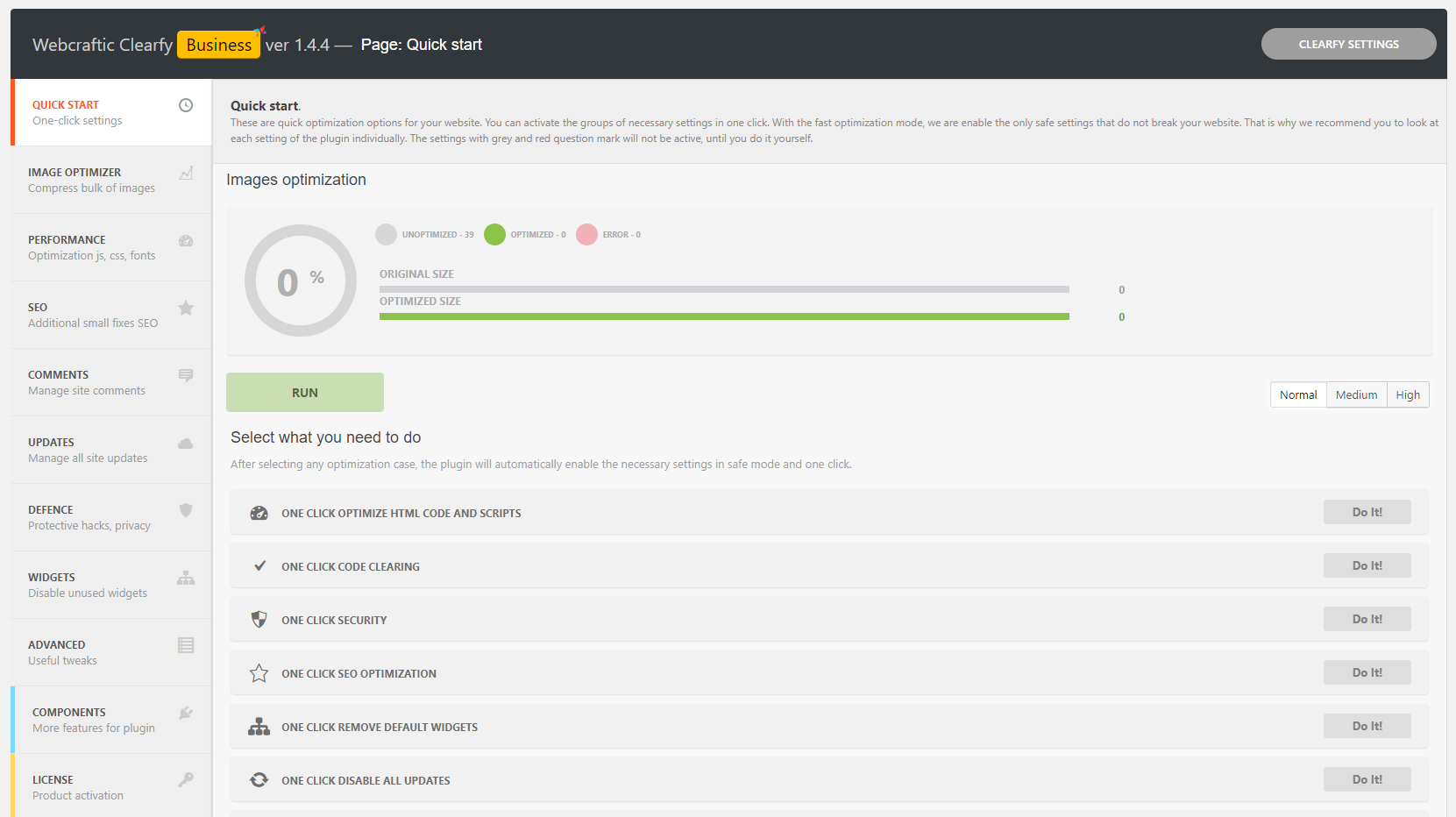
The ClearfyCache WordPress optimization plugin is designed to help users optimize their websites and take advantage of caching in order to improve performance and loading times. The plugin offers a number of features that help optimize a website, such as minifying HTML, CSS, and Javascript code, deferring JavaScript code fragments, and adding a cache-buster for Varnish. The plugin also provides a number of other features that enhance web optimization, such as auto-compression of images, browser caching, and cache-refreshing.
With the ClearfyCache plugin, users can quickly and easily minify HTML, CSS, and JavaScript code, which helps reduce the size of the website's code and makes it easier for web browsers to parse and render the website pages more quickly. Additionally, the plugin includes the ability to defer the loading of JavaScript code fragments, which helps to improve the page loading times. All of these features help to improve the performance and user experience of a website.
The plugin also provides users with a number of other features that can help optimize their website, such as auto-compression of images, browser caching, cache-refreshing, and adding a cache-buster for Varnish. Auto-compression of images helps to reduce the size of website images, thus reducing the overall size of the website and improving overall page loading times. Browser caching also helps to improve page loading times by reducing the amount of data that must be downloaded on each request. Cache-refreshing is a feature that allows users to instantly clear their website's cache when they make any changes to the website. This helps to ensure that the changes are seen immediately by web users. Finally, the cache-buster for Varnish helps to prevent caching issues caused by content delivery networks.