Classic Editor: Breakdown
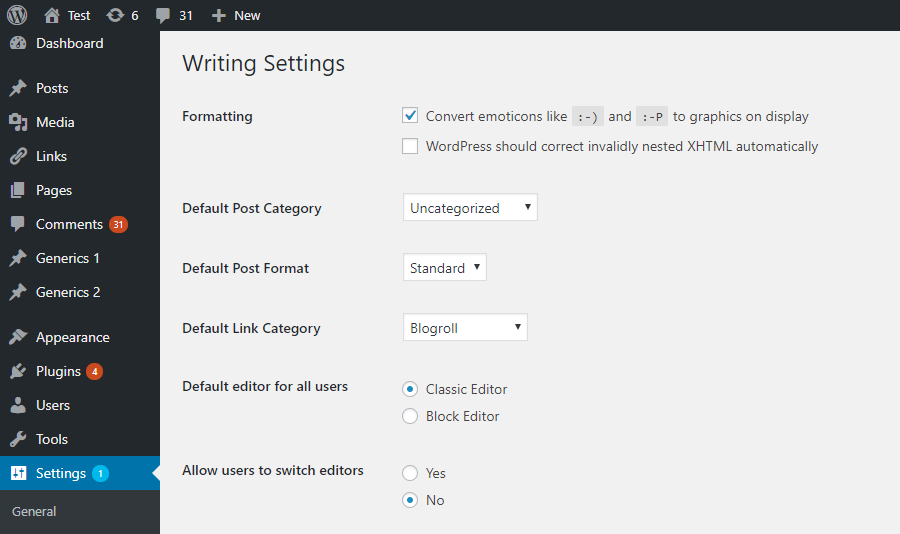
The Classic Editor plugin allows users to switch between a Gutenberg (block editor) and the classic WordPress editor. This plugin is designed to make transitioning from the old classic editor to the new Gutenberg editor easier. It also enables users to switch between the two editors without losing the content from their editor. The plugin allows users to enable either the block editor or the classic editor as their default. It also has the option to disable the Gutenberg editor completely so that the classic editor is the only available option. The plugin also has all the features of the classic editor that users are accustomed to such as the ‘undo’ and ‘redo’ buttons, shortcodes, HTML tags, and more. The Classic Editor plugin is also highly customizable and users can customize the toolbar to suit their specific needs.
The plugin also makes it easy for website owners to switch between editors when writing and editing posts. It also allows for easy integration of the classic editor on existing websites. The Classic Editor plugin is also mobile friendly and is optimized for use on mobile devices. The plugin is also available in several different languages including English, German, French, Spanish, and Italian.
The Classic Editor plugin is available for free on the WordPress plugin repository and is supported by the WordPress community. The plugin is also regularly updated to ensure that it is up to date with the latest features. It is also designed to be easy to use, even to less experienced users.