Gutenberg Block Editor Toolkit – EditorsKit: Breakdown
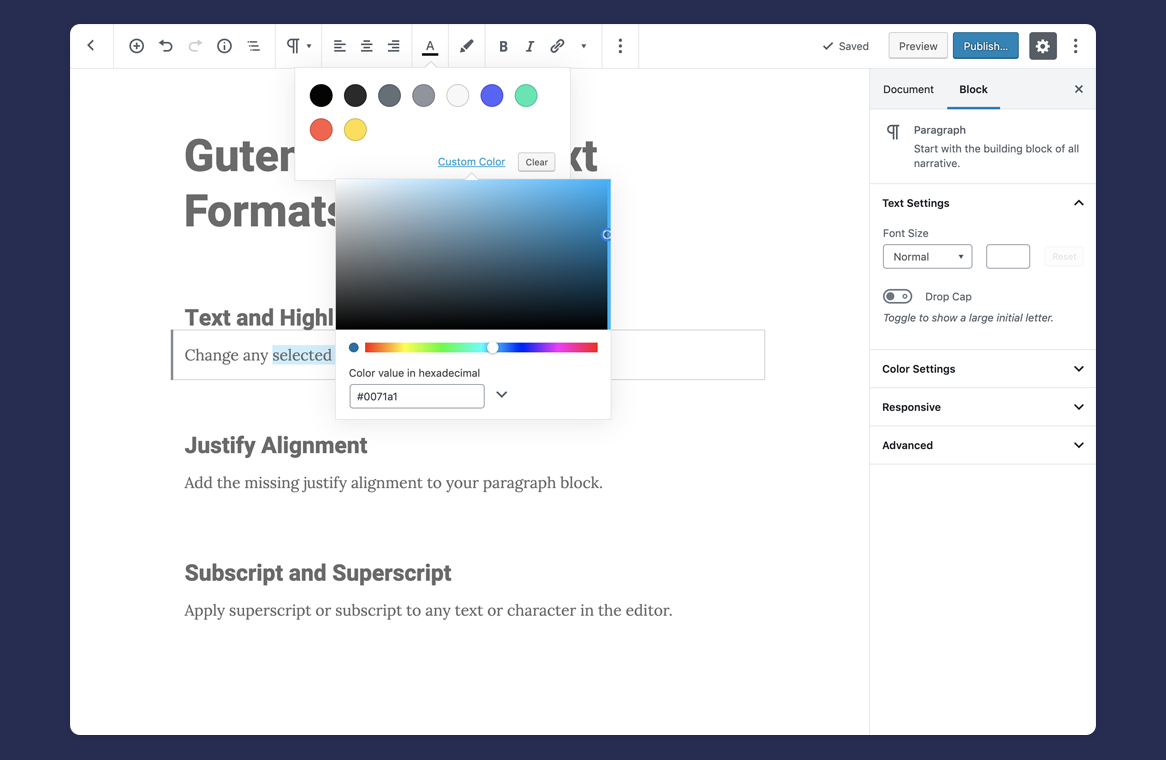
The Gutenberg Block Editor Toolkit – EditorsKit plugin adds a number of powerful features to the WordPress Block Editor, giving users even more control over their content. Firstly, the plugin adds a range of additional blocks that can be used to create even more sophisticated content. For example, it adds extra features like post grid blocks, counter blocks, and timeline blocks. It also adds options for creating custom styles, including global style presets that can be applied to any block.
The plugin also makes it easier to customize the appearance of the WordPress Block Editor. It adds an array of visual options, such as the ability to change the background color of the editor, adjust font sizes, and toggle line numbers. It also features an image library, where images can be uploaded and previewed before being added to the content. All of these options make it easier to create visually appealing content in WordPress.
In addition, EditorsKit includes features that make it easier to work across multiple devices. It adds options for managing breakpoints, which can be used to adjust content for different devices. It also includes a range of features to help streamline the workflow, such as the ability to save drafts and sync changes across multiple devices. Finally, the plugin also adds a range of options for optimizing content for search engine optimization. This includes the ability to add meta tags, titles, descriptions, and more.