Automatic Domain Changer: Breakdown
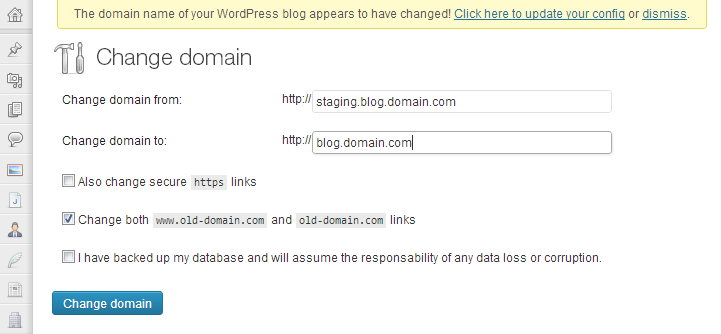
The Automatic Domain Changer is incredibly easy to use. After you install and activate the plugin, all you need to do is enter the new domain name and click the “Change Domain” button. The plugin will then take care of the rest, automatically updating all of the URLs used in your website and any related WordPress settings. This includes domains in your WordPress database, post structures, media URLs, and even the links to all of your plugins and themes. It even has an optional setting to automatically redirect traffic from the old domain to the new one, which can make handling the transition even easier.
The plugin also comes with a few other features that make changing domains much more efficient. For example, it can automatically detect the insertion of new domain names into your content, so you don’t have to manually search for them. It can also delete any unused domains from your database, taking up valuable space and making sure your database is always kept slim and optimized. The Automatic Domain Changer also integrates with popular caching plugins like W3 Total Cache, saving you the hassle of manually updating caching settings every time you switch domains.