All 404 Pages Redirect to Homepage: Breakdown
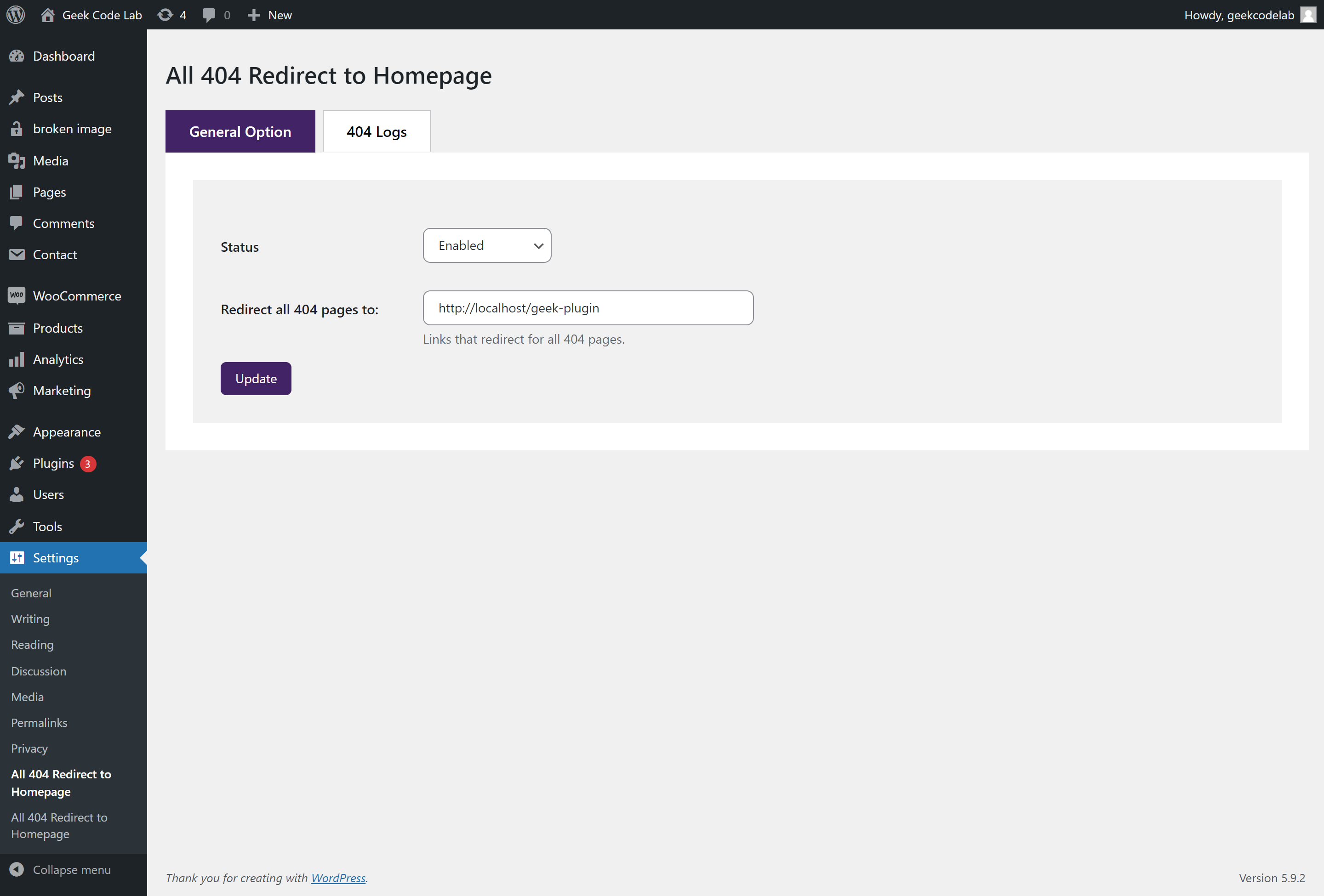
The All 404 Pages Redirect to Homepage plugin can be an invaluable tool for website owners. When a user visits a page on a website that does not exist, they are usually greeted with a “404 Not Found” error page. This can be disorienting and confusing for users, and it can lead to them quickly leaving the website, never to return. With the All 404 Pages Redirect plugin, this error page can be used instead to take the user to the website’s homepage. This helps create a more navigable and user-friendly experience on the website.
The plugin is quite easy to install and can be used with any WordPress-hosted website. The plugin works by redirecting users from the error page to the homepage, but it can also be customized to send users to any page that exists on the website. This can help site owners direct users to specific pages or to products and services in which they may be interested. The plugin also tracks users who have landed on the error page so that website owners can monitor user traffic and identify any pages that may need to be created.
The redirects that the All 404 Pages Redirect to Homepage plugin creates also help create a more navigable website for search engines. When a search engine crawls a website, it will often find the 404 page, and this can have a negative effect on the website’s SEO ranking. By redirecting the user to a page that does exist, this error page is avoided and the search engine can index the website more effectively.