Visitor Traffic Real Time Statistics: Breakdown
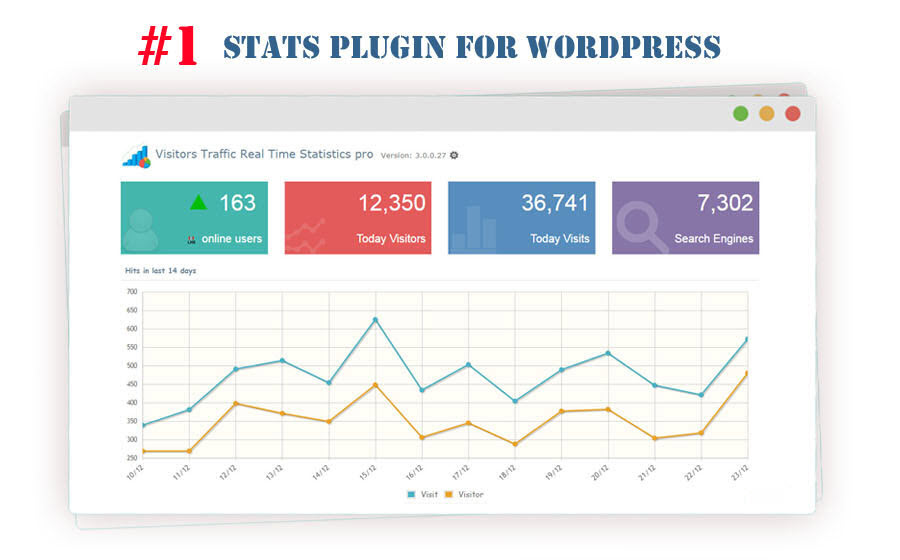
The Visitor Traffic Real Time Statistics plugin keeps track of the number of website visitors, their location, and engagement with the site in real-time. This plugin stands out against other plugins as it displays live user counts and activity in the WordPress Admin Dashboard and provides easy access to information. With the release of Visitor Traffic Real Time Statistics, WordPress users finally have the power to comprehensively oversee the performance of their website’s analytics.
The Visitor Traffic Real Time Statistics plugin also provides real-time insights into the number of active visitors, total page views, unique visitors, and returning visitors. It also records data such as the visitor’s time zone, city, country, device type, and browser type to give a comprehensive overview of the user activity. Furthermore, the plugin’s interactive map also lets you pin-point visitor activity from a geographical standpoint.
Another great feature of this plugin is that you can see the most active pages on your site. This allows you to better understand what visitors interact with most and focus your optimization and marketing strategies more effectively. It also offers data about user retention and engagement, helping you identify how long visitors stick around on each page and how frequently they switch between pages.
The Visitor Traffic Real Time Statistics plugin is quite user-friendly and comes with a few advanced options for more experienced users, such as customizing the data display and setting filters to narrow down the user base. Furthermore, the plugin records and displays the most relevant data for marketers such as the referral sources and link clicks for greater visibility into visitor activity and engagement.
Finally, the Visitor Traffic Real Time Statistics plugin keeps a log of all of the user activity for the last 30 days, allowing you to go back and see past data regarding visitors to your website. This data can be exported in CSV format, making it easy to study further or upload to external programs.