Simple Floating Menu: Breakdown
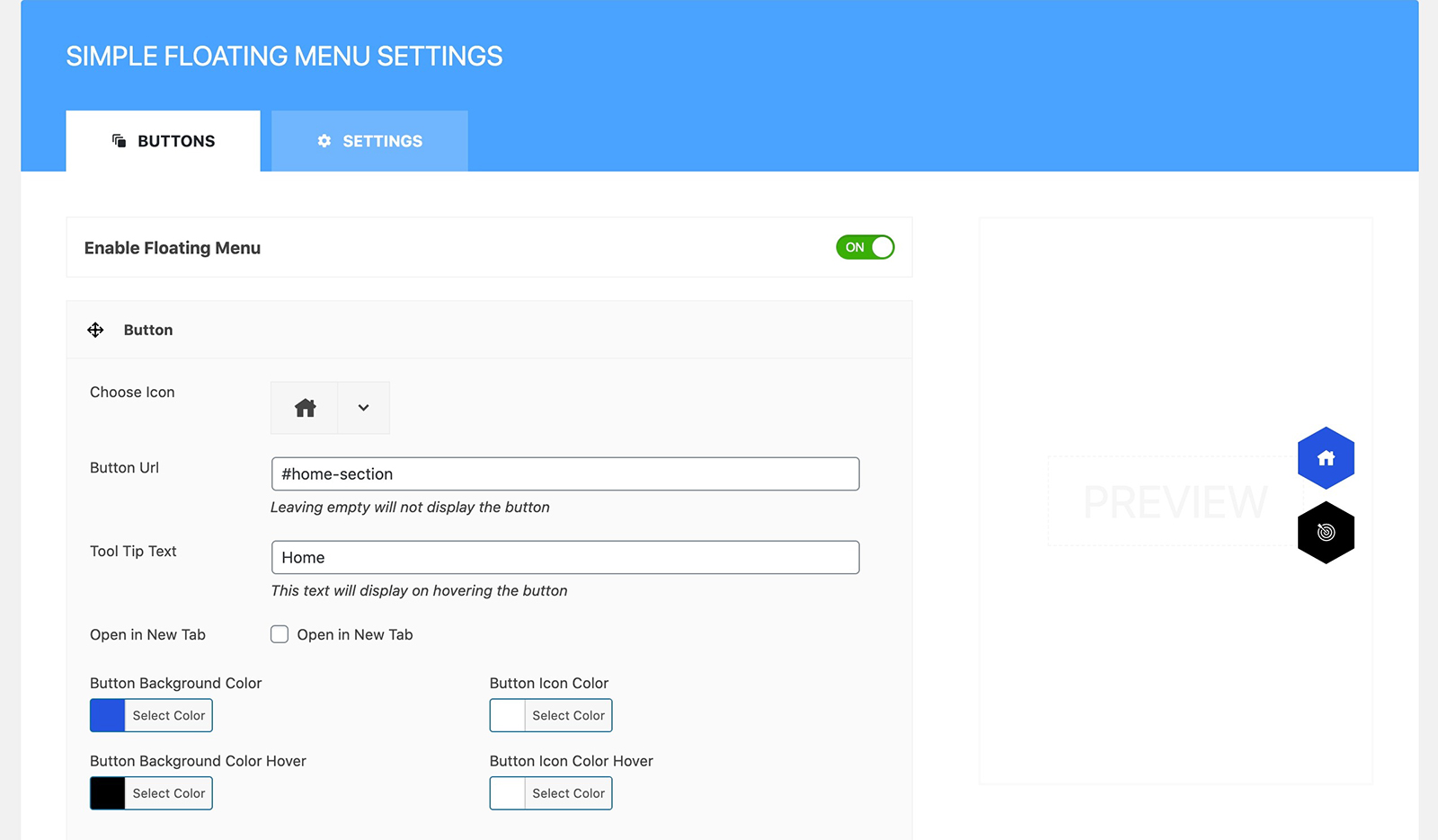
When we look into the nitty-gritty of the 'Simple Floating Menu' plugin, we find that it centers around enhancing the navigational experience of website visitors. Traditionally, menus are statically positioned, usually at the top or bottom of a website page. However, with the 'Simple Floating Menu' plugin, users get a dynamic interaction with the website. 'Floating', in web design context, means that the menu, created by this ingenious plugin, follows the viewer as they scroll up and down the web page. This completely reinvents the use of web menus, making them more user-friendly and leaving a more lasting impression.
Simple Floating Menu plugin specializes in creating visually-striking floating menus that drastically reduce the necessity of continual scrolling to reference menu items. The plugin is customizable to your preference, allowing you to opt for vertical or horizontal layouts of the floating menu. Further, you can also choose where on the page the menu appears, the right, left, top or bottom, accentuating your site's digital aesthetic. The allure of the plugin does not constrain within its visual appeal, but extends to permit the users to add multiple menu items like your home-page, blog, about us page, contact details, or any custom URL to the floating menu, enabling quick access to other areas of your site.
The bonus hard-to-ignore feature of this incredible plugin is the option it provides to add a social media sharing button. By including these social links in your floating menu, you allow your site visitors instant and continuous access to share your page to their social networks, hence optimising the potential for increasing traffic to your site. Furthermore, what makes the 'Simple Floating Menu' standout is its compatibility. The plugin, designed to adapt, works perfectly with any well-coded WordPress theme, thus ensuring your site layout remains unhampered while integrating the floating menu feature.