Page Builder: Pagelayer – Drag and Drop website builder: Breakdown
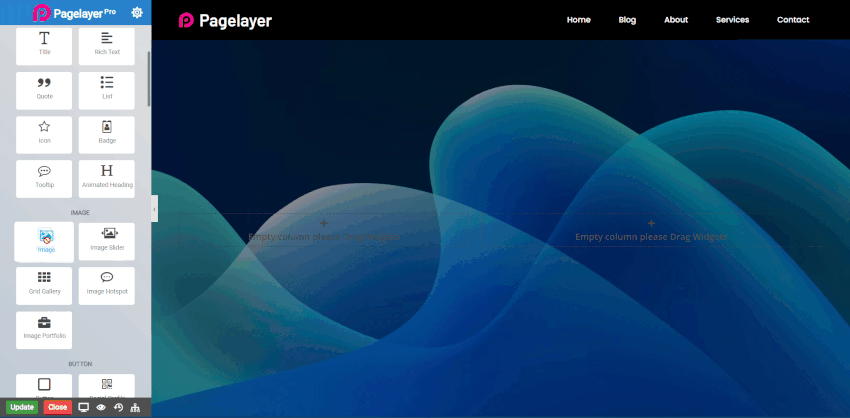
The Page Builder: Pagelayer – Drag and Drop website builder WordPress plugin is a plugin that allows anyone to create a visually appealing and interactive website by just dragging and dropping the elements they need onto the page. This WordPress plugin comes with a collection of different elements that range from basic items such as headings and images to more advanced items such as video players and sliders. Each element can be customized with ease, allowing anyone to create stunning and interactive websites with just a few clicks.
The Page Builder also makes it easier for users to install themes and plugins, making the website look unique and stand out from the rest. This plugin also allows users to add additional functionality to their websites through HTML and CSS, making it even easier to design websites.
For those who are new to web design and coding, the Page Builder also comes with a comprehensive video tutorial series that can help the user learn how to use the plugin and create stunning websites with ease. It also features a live preview and export option, allowing the user to see the actual results of their website in real time and make any final adjustments before publishing.
The Page Builder plugin is one of the easiest and most intuitive WordPress plugins to use. Its drag and drop interface makes creating a website easier than ever, and the vast selection of elements to choose from ensures that websites look great and are always up-to-date.