reCaptcha by BestWebSoft: Breakdown
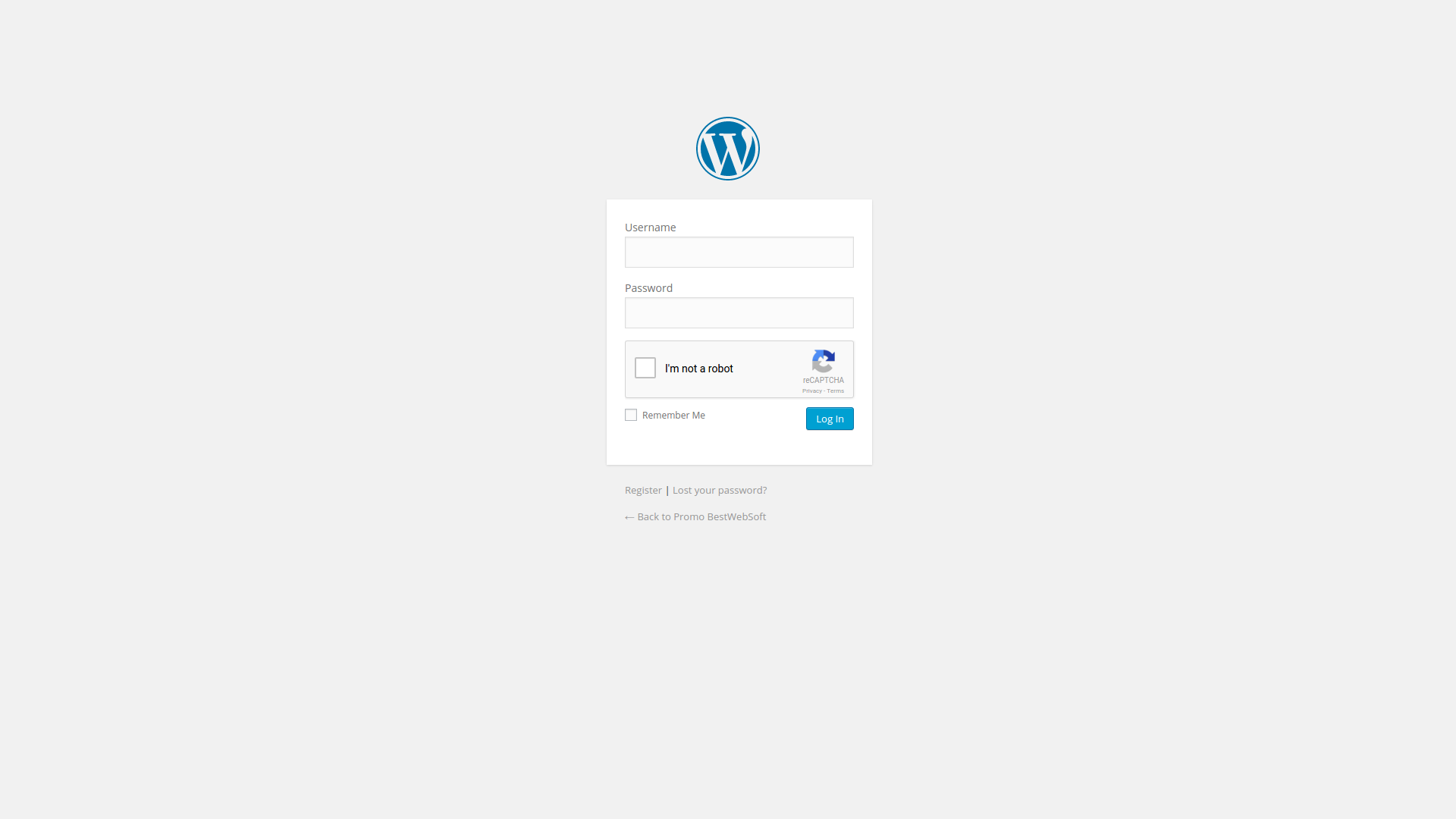
The reCAPTCHA plugin by BestWebSoft enables users to protect their WordPress website from spam and abuse while increasing their security. It helps identify bots and malicious scripts that affect the website’s performance and protect it from malicious activities by easily creating a CAPTCHA verification. reCAPTCHA also assists with data entry while making sure that only humans can comment and post on the website. It helps to reduce the number of fake accounts and automated spam from bots to give a secure and safe experience to all users.
In order to use the reCAPTCHA plugin on your website, you must first register your website with Google. Once the registration is complete, the plugin will generate two separate codes, the Site Key and the Secret Key. This will enable the plugin to use reCAPTCHA, as it will need both codes for authentication. Once completed, the plugin has several features that make the security of the website a priority.
One of the features allows for basic CAPTCHA protection. This will enable users to have a basic verification for user registration, comment forms, contact forms, and login forms. Another feature allows for advanced security options to maintain a safe website by blocking IPs or disabling user accounts that exceed the specified security threshold. Multi-language support is also available to makes sure that reCAPTCHA content will be displayed properly in different languages.
In addition to providing security and protection from malicious activities, reCAPTCHA by BestWebSoft also allows for organization of a customer database, analysis of a website’s performance, customization of login page, and protection from any outside Force Attack. reCAPTCHA allows for Google Analytics integration to collect visitor data and analyze website performance as well as enable Google reCAPTCHA. With this integration, website owners can receive notifications about suspicious activity and improve their security application settings.