Default featured image: Breakdown
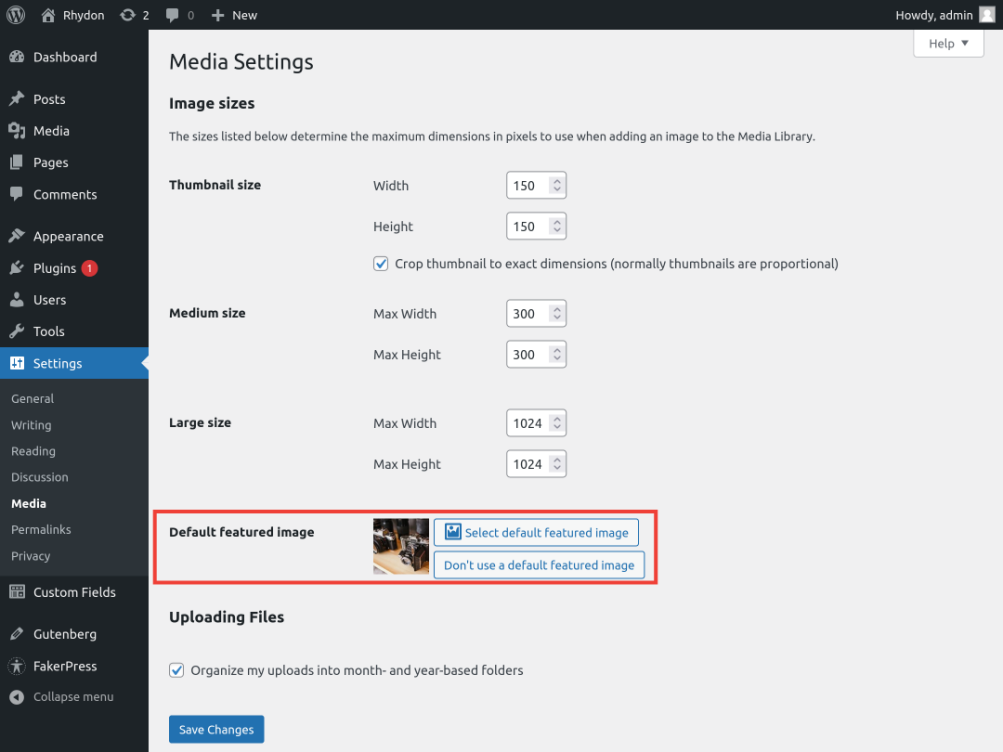
The default featured image plugin is a great asset for WordPress users. After the plugin is installed and activated, it can be found in the Settings menu of the WordPress dashboard. Under the default featured image tab, users can choose a default featured image to use for all new posts. This feature allows for the creation of posters and other visuals that are in line with the website’s brand or style.
Using the default featured image plugin is also very simple. After selecting the featured image, a user can simply publish new posts or edit old posts to add the featured image. This helps ensure that each post has an image representing it, making it more appealing to readers. Additionally, the plugin can serve as an extra layer of protection by preventing posts without featured images from appearing blank in archives and feeds.
The default featured image plugin also includes a few customization options. For example, users can check a box to only use the default featured image if the post doesn’t already have an image set. The plugin also has a built-in logger feature which helps users keep track of posts without featured images and apply the default featured image to them.