Contact Form 7 – PayPal & Stripe Add-on: Breakdown
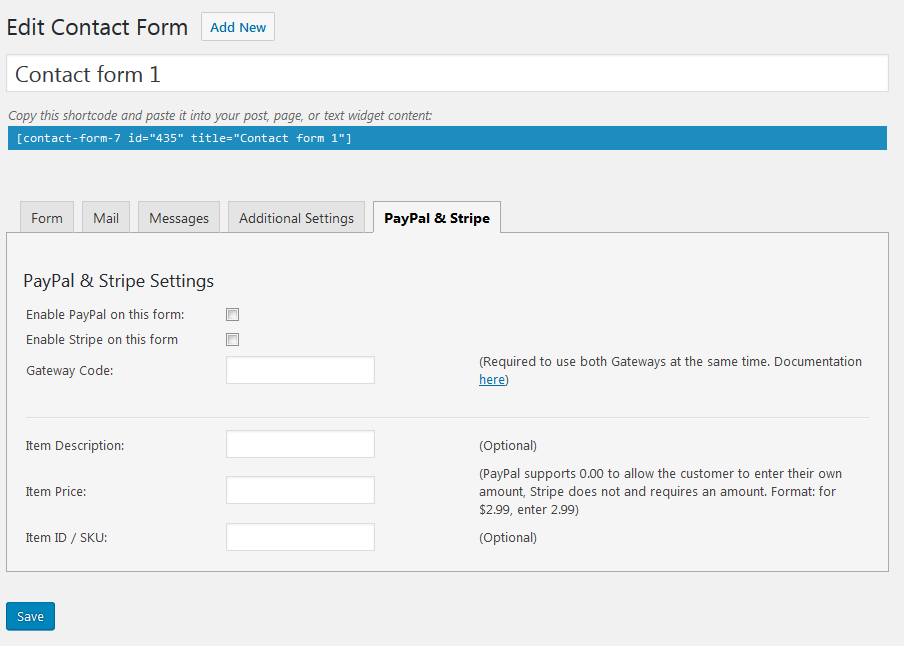
The Contact Form 7 – PayPal & Stripe Add-on WordPress plugin is designed to make it easy for users to add PayPal or Stripe payment forms to their Contact Form 7 forms. It allows users to securely collect payments for products and services directly through their website, without having to leave the contact form page or create an additional page. The plugin provides the ability to fully customize the PayPal or Stripe payment page, allowing users to add custom titles, accept donations, manage taxes, and much more. It is integrated with the most popular payment gateway such as PayPal, Stripe, Authorize.net, and more.
The Contact Form 7 – PayPal & Stripe Add-on WordPress plugin also features the ability to create custom thank you messages for users once they have completed their payment. It also provides an easy, intuitive way to track form submissions and payments with the plugin's built-in analytics tool. Additionally, it is possible for users to send automated email confirmations when customers have completed their payments. This plugin even provides a convenient way to refund customers if the need arises.
The Contact Form 7 – PayPal & Stripe Add-on WordPress plugin is also an extremely secure plugin. All data is securely encrypted and securely stored for complete peace of mind for both the customer as well as the user. The plugin can also be integrated with other plugins such as WooCommerce, Gravity Forms, and WP eCommerce for more advanced payment options.