Blogger Importer: Breakdown
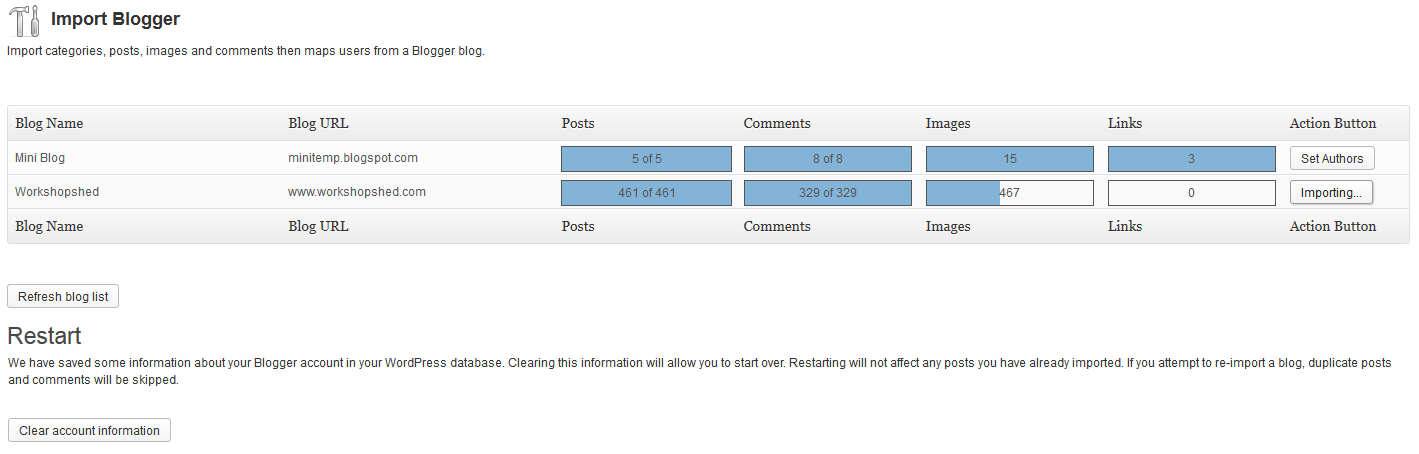
The Blogger Importer plugin is a useful tool which allows WordPress users to import their data from blogspot.com (formerly Blogger) into WordPress. This plugin makes the move from Blogger to WordPress much easier and simpler by allowing the user to directly copy their articles, comments, images, and other forms of content from the old site into their WordPress powered website. Post dates, labels, categories and other important information will be ported over too, ensuring that the user does not have to painstakingly re-enter all of the data from their original blog.
Due to the fact that blogging is a relatively new phenomenon compared to other online activities, one of the major issues for blog owners is how to update their existing blog material without having to manually re-enter it all into the new content management system. The Blogger Importer plugin eliminates this issue entirely by allowing users to directly transfer their data from Blogger into WordPress in just a few simple steps. All a user needs to do is make sure they are running WordPress 2.8 or higher, install the plugin, enter their blogspot.com username/password, and start importing the data. Once the importing is completed, the user will be able to view their old Blogger and related blog posts on their WordPress powered site, organized within the WordPress interface.
Another great feature of the Blogger Importer plugin is that is allows the user to transfer comments from their old blog into WordPress. This is an especially useful feature for those who want to continue conversations from past blog posts on their WordPress site. Similarly, the plugin also gives users the ability to transfer images and other embedded content from their Blogger blogs into their WordPress websites. The clean transfer feature minimizes the chances of broken links, incorrect images and other display issues.